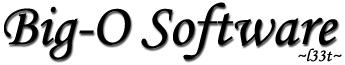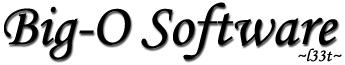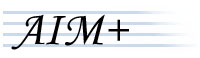| hkSFV |
 |
|
|
|
|
|
|
| AIM+ |
 |
|
|
|
|
|
|
© Big-O Software
All Rights Reserved.
|
|
 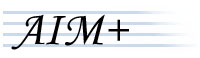
| FAQ - Questions |
 |
|
|
Hot Topics
Installation / Setup
History / History Viewer
Transparency / Appearance
Buddy List Setup
General Usage
|
|
|
| FAQ - Answers (Hot Topics) |
 |
|
|
Q.
|
Is AIM+ SpyWare?
|
|
A.
|
No. Two previous versions of AIM+ were setup to collect usage statistics (like many popular applications do nowdays). Specifics regarding the data that was collected, and why it was of use to us, are documented in our forums here. AIM+ has never been classified as SpyWare by authorities in the field (like the makers of AdAware). CNET's News.com reported on the removal of the 'controversial' statistics gathering code, and called the AIM+ SpyWare 'threat' "not too real" (here). The allegations made by an individual were regarding older versions of AIM+ - the code in question was removed in version 2.2.1, and now AIM+ contains nothing that could possibly be considered SpyWare. The current version of AIM+ never sends out any information, anywhere, ever. (If you choose to use the upgrade monitor to be notified about new versions [which we recommend], AIM+ asks the server for the current version number, and does not need to submit any information at all). |
|
Q.
|
When's the next version coming out? What's going to be in the next version?
|
|
A.
|
Everything we know for sure will be posted to the 'AIM+ General' forum on our discussion boards. There are also discussions in the 'AIM+ Bug Reports' and 'AIM+ Feature Requests' forums about bugs that will be fixed and features that will be added in future versions of AIM+. |
|
Q.
|
Will you make a [Mac / Linux] version?
|
|
A.
|
Right now, it is not likely. Not for lack of demand, but simply because I don't even know how to use Macs/Linux, let alone develop for them. There are some cool AIM projects out there for other platforms, too, though. The Mac OS X client I hear the most about is Adium, and Linux users probably already know about GAIM. |
|
|
|
| FAQ - Answers (Installation / Setup) |
 |
|
|
Q.
|
Where can I get the latest AIM beta?
|
|
A.
|
http://www.aim.com/get_aim/win/win_beta.adp |
|
Q.
|
Where can I get old versions of AIM?
|
|
A.
|
http://www.aim.com/get_aim/win/latest_win.adp?aolperm=h.
The line at the bottom that reads 'Windows 95 users please click here to download AIM 4.8' links to the final 4.x release of AIM, which is fully compatible with AIM+. You can also find many old versions of AIM at OldVersion.com. |
|
Q.
|
AIM+ won't install! It keeps saying 'Invalid CRC', 'Installer too small', or 'CRC Check Failed'!
|
|
A.
|
If you're using an up-to-date browser to download AIM+ (any browser which is 5.0 or newer), the short answer is that your computer is probably infected with a virus. The virus is modifying the AIM+ installer when you try to run it, and the installer is detecting that it has been modified. For more information: (http://forums.winamp.com/showthread.php?s=&threadid=35630 (AIM+ uses the Nullsoft Installation System, so their answer applies directly to your problem. |
|
Q.
|
AIM+ is asking me to enter path to executable. What do I do here?
|
|
A.
|
AIM+ is not a replacement for AOL Instant Messenger, but rather an add-on. Therefore it requires that you have AIM installed. AIM+ should be able to automatically detect the location where your 'aim.exe' file is located. If you are getting this error message, make sure you have AIM installed on your system. If you do have AIM installed, just enter the location where your 'aim.exe' file is located, typically 'C:\Program Files\AIM95\aim.exe'. As long as you have AIM installed on your system and AIM+ knows where it is located, you should no longer receive this error message. |
|
Q.
|
When I first ran AIM+, it allowed me to adjust the settings. How do I get to those settings now that it's running?
|
|
A.
|
There are three ways you can access the AIM+ Preferences:- Click the +(plus) button in the lower-right corner of the AIM Buddy List Window, and then select 'AIM+ Preferences' from the menu that pops up (only in AIM+ 2.0 or later, and it will not be available if you have turned off 'General Buttons').
- Click on the icon in the very top-left corner of the AIM Buddy List Window (on the title bar), then choose 'AIM+ Preferences' from that menu.
- On any IM/Chat window, there should be an 'AIM+' item in the menu at the top, select 'Preferences' from this menu.
|
|
Q.
|
I recently upgraded my AOL Instant Messenger and AIM+ does not seem to be working properly with it. Will AIM+ work with my new version of AIM?
|
|
A.
|
AIM+ is always designed with the latest version of AOL Instant Messenger in mind. If there are any incompatability issues with new versions of AIM, an update to AIM+ correcting these issues will always be released as soon as possible. However, there are a few issues on the user end that may be causing your problems. First, what directory did you install your new AOL Instant Messenger in? You may accidentally have two copies installed, and AIM+ could be pointing to the old one. If this is the case, you could uninstall the older copy, and then go to AIM+ preferences and in the 'AIM:' box point to your new copy of AIM. Also, whenever you install a new version of AIM, it puts new shortcuts all over the place, make sure you are still running AIM+, and not AIM, when you originally sign on. |
|
|
|
| FAQ - Answers (History / History Viewer) |
 |
|
|
Q.
|
How can I clear my history files?
|
|
A.
|
New in AIM+ 2.2.1 - Use the 'Del' buttons in the AIM+ History Viewer. Simply click the button next to the User, Buddy, or day's histories that you would like to delete -- more detailed instructions are given in the AIM+ Readme File. Old Method - To clear the history files, first go to the directory where you installed AIM+, typically 'C:\Program Files\AIM+\'. Open the 'AIM+ History' folder. The first level of directories is the screennames you run AIM+ with, inside each of these folders are directories for each user you have chatted with, with .html files for each day's conversations. Simply delete any .html conversation file you no longer want, any buddy directory you no longer want, or any screenname directory you no longer want. |
|
Q.
|
When I try to start the AIM+ History Viewer, I get an error! Something about 'MFC42.DLL'..
|
|
A.
|
You need to update some of your system components. You can download an update utility from Microsoft here: http://download.microsoft.com/download/vc60pro/Update/1/W9XNT4/EN-US/VC6RedistSetup_enu.exe |
|
Q.
|
When I try to start the AIM+ History Viewer, nothing happens!
|
|
A.
|
You probably don't have Internet Explorer 4.0 or higher installed on your system. If you'd like to use the AIM+ History Viewer, you'll need to upgrade IE, here: http://www.microsoft.com/ie |
|
|
|
| FAQ - Answers (Transparency / Appearance) |
 |
|
|
Q.
|
When I try to move the transparency sliders, they're stuck!
|
|
A.
|
Window transparency will not work with Windows 95/98/ME; it requires Windows 2000 or XP. |
|
Q.
|
Will you 'fix' transparency so that it will work for Windows 95/98/ME?
|
|
A.
|
No, this is simply not possible. If you'd like to know more, read this forum post (http://discuss.big-o-software.com/viewtopic.php?p=1406). |
|
Q.
|
The screenshots look cool! Is AIM+ skinned or skinnable? Is that WindowBlinds?
|
|
A.
|
AIM+ is not 'skinned' or 'skinnable' in any way. The screenshots on the website were simply made using WindowsXP. |
|
|
|
| FAQ - Answers (Buddy List Setup) |
 |
|
|
Q.
|
Can you sort my Buddy List?
|
|
A.
|
This is an option in AIM already. In the List Setup tab of the Buddy List, right click on the group you'd like to sort and choose 'Sort Group'. |
|
Q.
|
Can you make the Buddy List stay always on top?
|
|
A.
|
This is an option in AIM already. On the Buddy List menu, choose 'My AIM : Edit Options : Keep Buddy List on Top'. |
|
Q.
|
How can I have more than 200 buddies on my Buddy List?
|
|
A.
|
You can't. There's no known way to do this right now. You might find instructions claiming that you can modify a registry key towards this end, but this will no longer do anything for you (with any version of AIM). |
|
Q.
|
I checked the 'Allow Stock Ticker' box in the AIM+ Preferences and the stock ticker still isn't working, I just see a blank space at the bottom of my Buddy List.
|
|
A.
|
Checking the 'Allow Stock Ticker' option will stop AIM+ from masking the stock ticker. You need to go into AIM Preferences / Stock Ticker and check the 'Show Stock Ticker ...' box. |
|
|
|
| FAQ - Answers (General Usage) |
 |
|
|
Q.
|
I'm using AIM 4.8.2646 and WindowsXP. When I sign off of AIM, I don't think it closes completely, because the next time I try to restart AIM, it creates a clone. Help!
|
|
A.
|
Whenever you sign off of AIM, it will always continue to run. This is indicated by the presence of the AIM icon in the system tray. However, there is a bug with AIM 4.8.2646 and WindowsXP that has nothing to do with AIM+. When you sign off of AIM, the icon in the system tray disappears, making it seem as if AIM is closed. However, if you look in Task Manager (CTRL+ALT+DEL) you can see that AIM and AIM+ are still running. This is why a clone is created the next time you try to start AIM. Whenever you want to stop running AIM, just right click the AIM icon in the system tray and choose exit. Using this method you can be sure that AIM and AIM+ have been closed. |
|
Q.
|
I run a personal firewall program, and an alert always pops up when I clone AIM. Why does this happen when I already gave AIM the permissions it needs?
|
|
A.
|
When AIM+ clones AIM, it temporarily creates a second, slightly altered, AIM.exe stored in a different directory than the original AIM.exe. Just give this second AIM.exe the permissions it needs and you should not be bothered by your firewall again. |
|
Q.
|
Why must that 'window clearing' box pop up, and clear my window?
|
|
A.
|
Currently, it is the only way to have AIM+ record your long conversations accurately. We recognize that it is not ideal for several reasons, but right now if you want to have a history of your conversations, this is your easiest option (unless you want to close/clear windows yourself as the conversation gets long). If you don't need histories, turning off the 'IM/Chat History' checkbox in AIM+'s Preferences will keep you from seeing this dialog. We are working so that future versions of AIM+ will have more flexibility regarding this dialog box, and hopefully it will become a lot less intrusive. |
|
Q.
|
I checked the 'Allow AIM Today Popup' box in the AIM+ Preferences and the AIM Today window still isn't working.
|
|
A.
|
Checking the 'Allow AIM Today Popup' option will stop AIM+ from preventing the AIM Today popup. You need to go into AIM Preferences / Sign On/Off and check the 'Show AIM Today ...' box. |
|
Q.
|
I think I found a bug in AIM+, what should I do?
|
|
A.
|
First, check the list of known issues in the current version of AIM+. If your bug isn't listed here, check the Bug Reports Forum to see if your bug has been reported. If it hasn't, post a new thread and let us know what's happening. Be sure to read the announcement at the top of the Bug Reports Forum before posting! |
|
|
|
|